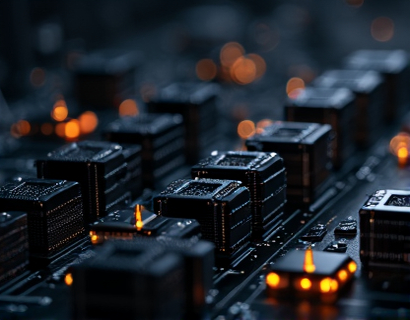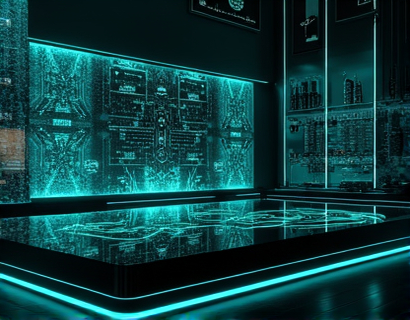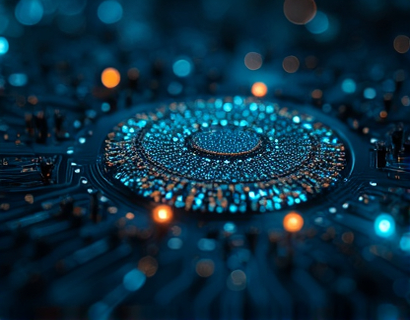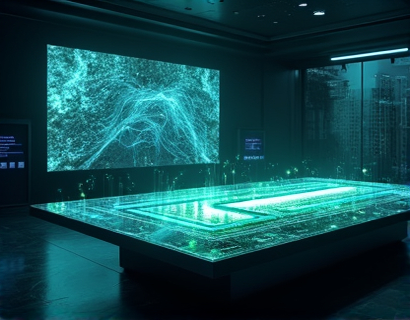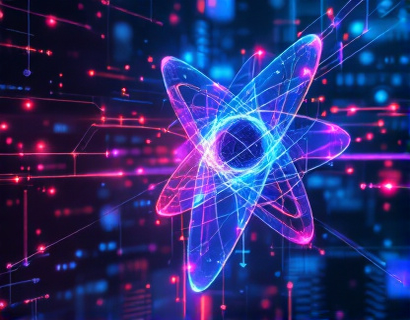Innovative Universal Apps: A Deep Dive into Accessibility and Productivity Enhancements
In the rapidly evolving landscape of technology, the concept of universal apps has emerged as a transformative force, bridging the gap between advanced tools and universal accessibility. These applications are designed to cater to users of all abilities, ensuring that the benefits of cutting-edge technology are accessible to everyone. This article delves into a curated collection of innovative apps that exemplify the fusion of technology and accessibility, enhancing productivity and creativity for a diverse user base.
The importance of accessibility in technology cannot be overstated. It ensures that individuals with disabilities, as well as those in situations where traditional devices may be impractical, can fully participate in the digital world. Universal apps are at the forefront of this movement, offering features and functionalities that adapt to the user's needs, thereby promoting inclusivity and equal access to information and tools.
One of the key aspects of innovative universal apps is their ability to leverage advanced technologies such as artificial intelligence, machine learning, and natural language processing. These technologies enable apps to understand and respond to user preferences and behaviors, providing personalized experiences that enhance both productivity and creativity. For instance, AI-powered text-to-speech and speech-to-text features make it easier for users with visual or motor impairments to interact with digital content.
Accessibility in universal apps extends beyond just accommodating disabilities. It also encompasses design choices that benefit all users, such as intuitive interfaces, customizable settings, and multi-language support. These features not only make apps more user-friendly but also increase their adoption across different demographics. By focusing on universal design principles, developers can create apps that are not only accessible but also highly functional and engaging.
Let's explore some of the standout apps that embody the spirit of innovation and universal accessibility. Each of these applications offers unique features that cater to a wide range of user needs, demonstrating the potential of universal design in enhancing productivity and creativity.
1. Voice Dream Reader
Voice Dream Reader is a powerful text-to-speech app that transforms any document into a spoken word experience. It supports a wide range of file formats, including PDF, Word, and ePub, making it highly versatile. The app's advanced text-to-speech engine uses natural-sounding voices and adjustable speech rates, allowing users to customize their listening experience. For users with visual impairments, this app provides an essential tool for accessing written content. Additionally, its compatibility with various assistive technologies, such as screen readers, further enhances its accessibility.
The app also includes features like bookmarking, note-taking, and highlighting, which are beneficial for students and professionals alike. These tools help users stay organized and focused, improving overall productivity. Voice Dream Reader's commitment to continuous updates and user feedback ensures that it remains at the forefront of accessibility technology.
2. Microsoft OneNote
Microsoft OneNote is a digital notebook that offers a robust set of tools for note-taking, organization, and collaboration. One of its standout features is its accessibility options, which cater to users with various needs. The app supports keyboard shortcuts, screen reader compatibility, and high-contrast mode, making it usable for individuals with visual and motor impairments. OneNote's ability to sync across multiple devices ensures that users can access their notes anywhere, enhancing productivity on the go.
Another innovative aspect of OneNote is its integration with other Microsoft services, such as Office apps and Azure, which allows for seamless data management and sharing. The app's equation editor and ink support make it an excellent tool for students and professionals who need to capture and organize complex information. By combining powerful features with robust accessibility options, OneNote demonstrates how universal design can enhance both creativity and efficiency.
3. Speak Screen
Speak Screen is a built-in accessibility feature available on iOS devices, which reads aloud the content on the screen. This feature is particularly useful for users with visual impairments, as it provides real-time audio feedback of the text, images, and other elements displayed on the device. The app uses natural-sounding voices and allows users to adjust the speaking rate and voice type to suit their preferences.
Beyond its primary function, Speak Screen includes additional features like reading individual words or lines, which can be especially helpful for users who need to focus on specific parts of a document. The app also supports third-party accessibility apps, enhancing its versatility. By integrating seamlessly into the iOS ecosystem, Speak Screen exemplifies how built-in accessibility features can significantly improve the user experience for individuals with disabilities.
4. Notability
Notability is a comprehensive note-taking app that combines the functionality of a digital notebook with powerful recording features. Users can take notes by hand or type, record audio, and attach files, all within a single app. One of its key accessibility features is the ability to convert handwritten notes into typed text using optical character recognition (OCR) technology. This feature is particularly beneficial for users with dysgraphia or those who prefer to take notes by hand but need digital access to their notes.
Notability also includes real-time collaboration, allowing multiple users to work on the same document simultaneously. This feature is invaluable for teams and students who need to collaborate on projects. The app's compatibility with Apple Pencil and Voice Control further enhances its usability for users with motor impairments. By offering a blend of advanced features and robust accessibility options, Notability stands out as a versatile tool for enhancing productivity and creativity.
5. Be My Eyes
Be My Eyes is a groundbreaking app that connects visually impaired users with volunteers who assist them through live video calls. The app's primary function is to provide real-time visual assistance, helping users navigate their environment, read labels, and perform various tasks that may be challenging due to visual impairments. The volunteers, who can join the platform as part of a community, use their smartphones to guide users through visual tasks.
One of the app's innovative features is its use of machine learning to match users with volunteers who have specific skills or expertise, such as reading prescription labels or identifying products. This personalized approach ensures that users receive the most relevant assistance. Be My Eyes also includes a feedback system, allowing users to rate and provide feedback on their experiences, which helps improve the service over time. By leveraging community support and advanced technology, Be My Eyes demonstrates the potential of universal apps to bridge gaps and enhance independence for users with disabilities.
These apps represent just a fraction of the innovative solutions available today, each contributing to the broader goal of making technology more accessible and beneficial for everyone. As the demand for universal design continues to grow, developers are increasingly recognizing the importance of creating apps that cater to a diverse user base. By doing so, they not only enhance the lives of individuals with disabilities but also improve the overall user experience for all.
The future of universal apps holds immense potential, with ongoing advancements in AI, machine learning, and other technologies promising even more sophisticated and intuitive solutions. As the digital world becomes more interconnected, the need for inclusive design will only become more critical. By embracing universal accessibility, developers can create apps that not only meet the needs of users with disabilities but also enhance productivity and creativity for everyone.