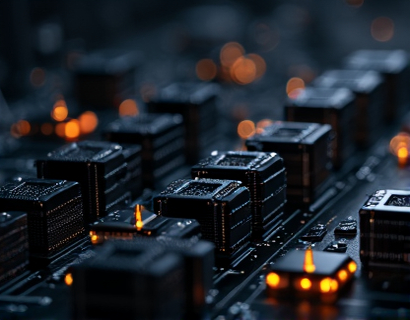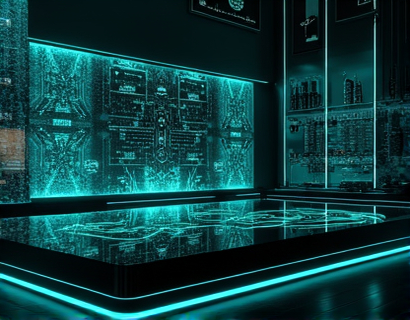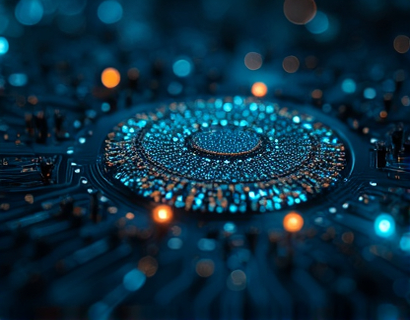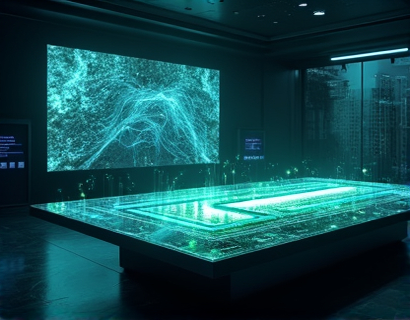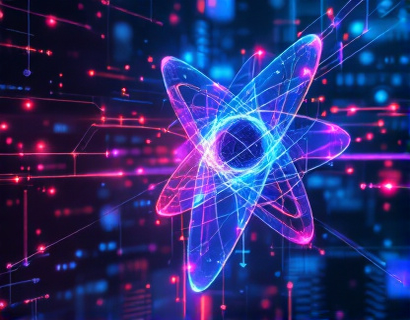Discovering the Ultimate Collection of Accessible Innovations: Top Universal Apps for Enhanced Productivity and Creativity
In an era where technology is rapidly advancing, the importance of accessibility cannot be overstated. A growing number of applications are merging cutting-edge technology with universal accessibility, creating tools that not only enhance productivity and creativity but also ensure that everyone, regardless of their abilities, can benefit from these advancements. This article delves into a curated collection of innovative apps that exemplify this fusion of technology and accessibility, designed to make advanced tools usable and beneficial for all users.
The concept of universal design in technology aims to create products and environments that are usable by all people, to the greatest extent possible, without the need for adaptation or specialized design. In the context of applications, this means developing software that is intuitive, flexible, and adaptable to various user needs. The following sections explore some of the top universal apps that are redefining how we approach productivity and creativity.
Enhancing Productivity with Universal Apps
Productivity apps are essential tools for managing tasks, organizing information, and staying efficient in both personal and professional settings. For users with disabilities, traditional productivity apps often present barriers. However, a new generation of apps is changing this landscape by incorporating features that cater to diverse needs.
One standout app in this category is Notion. Notion is a versatile workspace that combines notes, tasks, databases, and wikis into one unified platform. Its accessibility features include keyboard navigation, screen reader support, and customizable text sizes and colors. Users can create and manage their workflows seamlessly, regardless of their physical abilities. The app's flexibility allows for personalized configurations, making it an excellent choice for individuals with different requirements.
Another notable app is Todoist, a task management tool that helps users stay organized and on top of their to-do lists. Todoist offers a range of accessibility features, such as voice input, high-contrast mode, and compatibility with screen readers. These features ensure that users with visual or motor impairments can use the app effectively. The app's intuitive interface and robust feature set make it a powerful tool for enhancing productivity for all users.
Trello is another popular project management app that has made significant strides in accessibility. Trello uses a card-based system to organize tasks and projects, making it visually intuitive. Accessibility features include keyboard shortcuts, screen reader support, and customizable card colors. These features enable users with various disabilities to manage their projects efficiently. Trello's web-based interface and mobile apps ensure that users can access their tasks from anywhere, further enhancing productivity.
Boosting Creativity with Accessible Tools
Creativity is a fundamental aspect of human expression, and technology has provided numerous tools to foster this creativity. However, access to these tools has often been limited for users with disabilities. The apps mentioned below are breaking down these barriers, allowing everyone to explore and express their creative side.
Adobe Creative Cloud has been a leader in making creative tools accessible. Adobe has implemented a range of accessibility features across its suite of applications, including Photoshop, Illustrator, and Premiere Pro. These features include keyboard navigation, screen reader support, and customizable interface elements. Additionally, Adobe offers the Adobe Creative Cloud Accessibility Toolkit, which provides guidelines and resources for developers to create more accessible apps. For users with visual impairments, the Narrator tool in Windows and VoiceOver on macOS provide screen reading capabilities, making it possible to use these powerful creative tools.
Procreate is a digital painting app that has gained popularity among artists for its intuitive interface and powerful features. Procreate offers a variety of accessibility options, including zoom, invert colors, and a drawing mode that simplifies the interface for users with cognitive disabilities. The app's pressure-sensitive brush and layer management tools make it a favorite among professional artists and hobbyists alike. Its compatibility with external keyboards and switches further enhances its accessibility.
GarageBand is a music creation app that has democratized music production. Available on iOS devices, GarageBand includes features like voice control, which allows users to navigate and create music using voice commands. The app also supports MIDI controllers and external keyboards, making it accessible for users with physical disabilities. With its extensive library of instruments and effects, GarageBand empowers users to compose, record, and produce music, regardless of their skill level or abilities.
Innovative Apps for All
The apps discussed so far highlight the intersection of technology and accessibility, but there are many more innovations in the realm of universal design. These apps are not only enhancing productivity and creativity but also fostering inclusivity and empowerment.
Microsoft Power Automate is a powerful automation tool that simplifies repetitive tasks, allowing users to focus on more important work. Power Automate offers a user-friendly interface and supports integration with various applications, making it accessible for users with different skill levels. The app's visual workflow builder and support for screen readers ensure that users with visual impairments can use it effectively. Power Automate's ability to automate complex tasks saves time and reduces stress, making it an invaluable tool for both individuals and businesses.
Speech-to-Text apps like Dragon NaturallySpeaking and Google Live Transcribe are revolutionizing how users interact with their devices. These apps convert spoken words into text in real-time, providing a hands-free and eye-free way to communicate and create content. For users with motor or visual impairments, these apps offer a crucial means of expression and productivity. The accuracy and reliability of these apps have made them essential tools for many, breaking down barriers and enhancing communication.
MindMup is a mind mapping app that helps users organize thoughts and ideas visually. Mind mapping is a powerful technique for brainstorming, planning, and problem-solving. MindMup offers a clean and intuitive interface with features like keyboard shortcuts, screen reader support, and export options. Users can create complex mind maps with ease, making it a valuable tool for students, professionals, and anyone looking to enhance their creative processes.
The Future of Accessible Technology
The development of universal apps is a testament to the ongoing commitment to inclusivity in technology. As more developers prioritize accessibility, we can expect to see even more innovative solutions that cater to diverse user needs. The future of technology is not just about creating tools that work well for the majority but ensuring that everyone has equal access to these tools.
The apps highlighted in this article represent just a fraction of the advancements being made in the field of accessible technology. From productivity powerhouses like Notion and Trello to creative tools like Procreate and GarageBand, these applications are breaking down barriers and opening up new possibilities for users of all abilities. As technology continues to evolve, the focus on universal design will remain crucial in creating a more inclusive and equitable world.
In conclusion, the integration of accessibility into app development is not only a moral imperative but also a strategic advantage. By designing apps that are usable by everyone, developers can tap into a broader audience and create more robust, versatile tools. The future of technology is bright, and with continued innovation and a commitment to accessibility, we can ensure that everyone has the opportunity to thrive in a digital world.