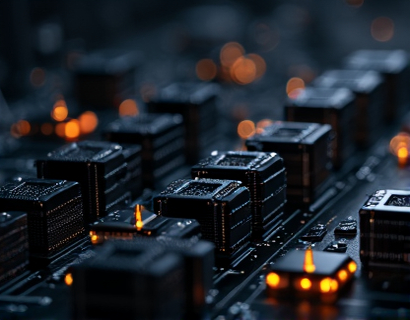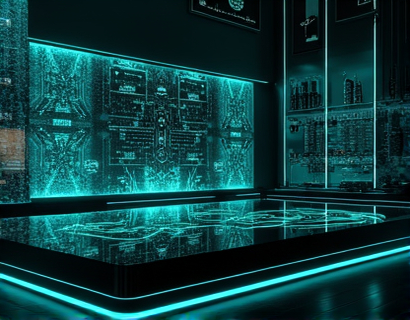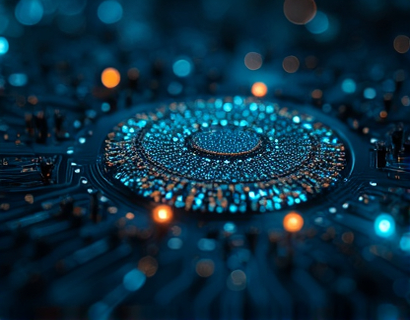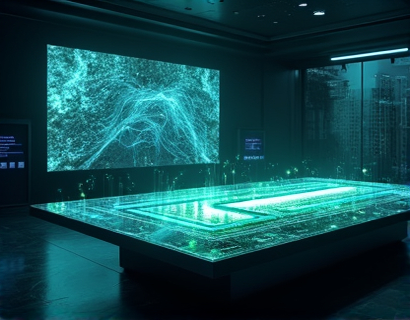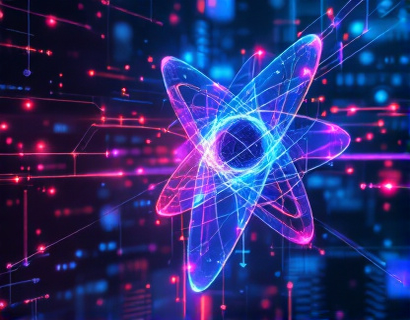Innovative Accessibility Apps: A Comprehensive Guide to Enhancing Productivity and Creativity with Universal Solutions
In the rapidly evolving landscape of technology, accessibility has emerged as a critical component in the design and development of applications. The goal is to create tools that not only cater to users with specific needs but also enhance productivity and creativity for everyone. This comprehensive guide explores a curated collection of innovative apps that merge cutting-edge technology with universal accessibility, designed to make advanced tools accessible and beneficial to users of all abilities.
The importance of accessibility in technology cannot be overstated. It ensures that everyone, regardless of their physical or cognitive abilities, can benefit from the advancements in digital tools. By focusing on universal design, developers can create applications that are intuitive, user-friendly, and adaptable to various needs. This approach not only broadens the user base but also fosters an inclusive environment where creativity and productivity can thrive.
Understanding Universal Accessibility
Universal accessibility in technology refers to the design and implementation of products and services that are usable by all people, to the greatest extent possible, without the need for adaptation or specialized design. This concept goes beyond mere compliance with legal standards; it embodies a commitment to inclusivity and equal opportunity.
Key principles of universal accessibility include simplicity and intuitiveness, flexibility in use, perceptibility of information, tolerance for error, low physical effort, and size and space for approach and use. By integrating these principles, developers can create apps that are not only accessible but also enhance the overall user experience.
Apps for Enhanced Productivity
One of the primary areas where accessibility apps can make a significant impact is in boosting productivity. Here are some innovative applications that exemplify this:
- Voice Control Apps: These apps allow users to control their devices using voice commands, which is particularly beneficial for individuals with mobility or dexterity impairments. Examples include Google Assistant and Siri, which can manage tasks, set reminders, and access information hands-free.
- Text-to-Speech and Speech-to-Text Tools: These tools convert written text into spoken words and vice versa, aiding users with visual or motor disabilities. Apps like Natural Reader and Dragon NaturallySpeaking offer advanced features to enhance reading and writing efficiency.
- Customizable Interfaces: Apps that allow users to customize the interface, such as changing font sizes, colors, and layout, can significantly improve usability. Microsoft's Accessibility Features in Windows and macOS provide extensive options to tailor the environment to individual needs.
- Task Management and Organization Apps: Applications like Todoist and Trello offer voice commands and screen reader compatibility, making it easier for users with disabilities to manage tasks and projects effectively.
These apps not only help individuals with disabilities but also benefit users in fast-paced environments where multitasking and quick access to information are crucial. By reducing the physical and cognitive load, these tools enable users to focus more on their work and less on the technical aspects of using the app.
Apps for Enhanced Creativity
Creativity is another area where accessibility apps can play a transformative role. Here are some applications that empower users to express themselves and innovate, regardless of their abilities:
- Art and Drawing Apps: Apps like Procreate and Adobe Fresco offer intuitive interfaces and voice commands, allowing artists with motor disabilities to create stunning digital art. These apps often include customizable brushes and tools that cater to different levels of skill and ability.
- Music Creation Tools: Applications like GarageBand and Aiva Technologies' AIVA provide accessible interfaces for composing and producing music. Features such as voice commands and adjustable tempo controls make it possible for musicians with various disabilities to create and experiment with sound.
- Writing and Storytelling Apps: Tools like Scrivener and Ulysses include accessibility features that support users with writing disabilities. These apps offer voice dictation, customizable keyboards, and text-to-speech functionality, making the writing process more inclusive.
- 3D Modeling and Design Apps: Applications like Tinkercad and Blender provide accessible 3D modeling tools, enabling users to design and prototype objects with ease. These apps often include tutorials and guided processes to help users of all skill levels create complex designs.
These creative apps not only open up new avenues for artistic expression but also foster innovation by breaking down barriers that traditionally limited creative potential. By providing tools that are both powerful and accessible, these applications empower users to bring their ideas to life.
Cross-Platform Compatibility and Integration
For accessibility apps to be truly effective, they need to be compatible across various platforms and devices. This ensures that users can access these tools regardless of their preferred device or operating system. Many modern accessibility apps are designed with cross-platform compatibility in mind, using technologies like React Native and Flutter to create apps that work seamlessly on iOS, Android, and desktop environments.
Integration with existing tools and services is another critical aspect. Apps that can integrate with popular productivity suites like Microsoft Office, Google Workspace, and project management tools like Asana and Jira provide a more cohesive and efficient user experience. This integration allows users to leverage their existing workflows while benefiting from the accessibility features of these apps.
User-Centric Design and Feedback
The success of accessibility apps heavily relies on user-centric design and continuous feedback. Developers must involve users with diverse abilities in the design and testing phases to ensure that the apps meet real-world needs. User feedback is invaluable in identifying areas for improvement and refining features to better serve the target audience.
Many organizations and communities focus on providing feedback and testing accessibility apps. Participating in these initiatives can offer valuable insights and help developers create more effective and user-friendly tools. Additionally, open-source projects and collaborative development models can accelerate the creation of innovative accessibility solutions.
Future Trends in Accessibility Apps
The field of accessibility technology is rapidly evolving, driven by advancements in artificial intelligence, machine learning, and augmented reality. Here are some future trends that hold promise for enhancing productivity and creativity:
- AI-Powered Personal Assistants: AI-driven personal assistants will become more sophisticated, offering personalized support and predictive assistance based on user behavior and preferences.
- Augmented Reality (AR) Tools: AR applications can provide real-time visual and auditory cues, enhancing navigation, learning, and creative processes. For example, AR can help users with visual impairments by overlaying text and object recognition onto their environment.
- Brain-Computer Interfaces (BCIs): BCIs have the potential to revolutionize how users interact with digital devices, allowing control through brain signals. This technology can greatly benefit users with severe motor disabilities, enabling them to perform tasks with unprecedented ease.
- Inclusive Gaming: The gaming industry is increasingly focusing on accessibility, developing games that cater to a wide range of abilities. This trend not only enhances entertainment but also provides therapeutic benefits and opportunities for social interaction.
These advancements will continue to push the boundaries of what is possible, making technology more inclusive and empowering users to reach new levels of productivity and creativity.
Conclusion
Innovative accessibility apps are transforming the way we interact with technology, breaking down barriers and unlocking new possibilities for users of all abilities. By focusing on universal design and user-centric development, these applications not only enhance productivity and creativity but also promote an inclusive digital world. As technology continues to evolve, the potential for further innovation in accessibility is vast, promising a future where everyone can thrive in the digital landscape.