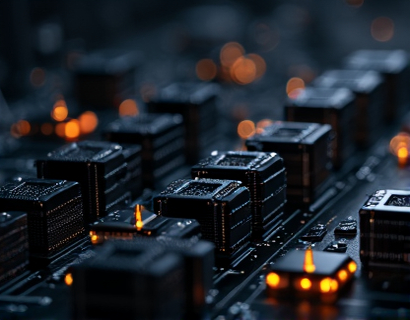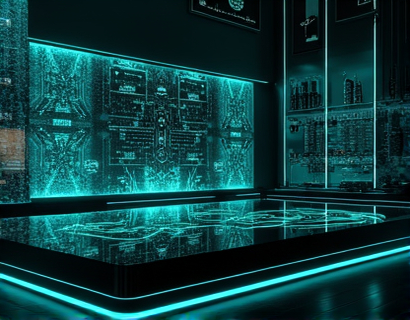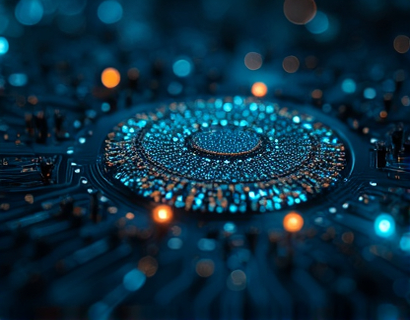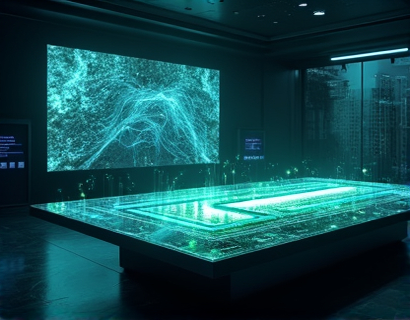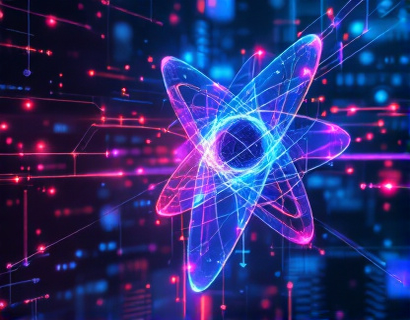Discover a World of Accessible Innovations: Explore the Best Universal Apps for Enhanced Productivity and Creativity
In an era where technology is rapidly advancing, the importance of accessibility cannot be overstated. Universal apps, designed to be usable by everyone, regardless of their abilities, are revolutionizing the way we interact with digital tools. These applications bridge the gap between tech enthusiasts and the tools of tomorrow, ensuring that innovation is within reach for all users. This article delves into the world of universal applications, highlighting the most innovative and transformative tools that enhance productivity and creativity.
Understanding Universal Apps
Universal apps are those that leverage the best features of multiple devices and platforms to provide a seamless and integrated user experience. These applications are designed with accessibility in mind, incorporating features such as voice commands, screen readers, and customizable interfaces. By doing so, they cater to a wide range of users, including those with visual, auditory, motor, or cognitive disabilities. The goal is to create an inclusive environment where technology empowers everyone to reach their full potential.
Enhancing Productivity with Universal Apps
Productivity apps are essential tools for managing tasks, organizing schedules, and boosting efficiency. When these apps are universal, they become even more powerful. Here are some of the top universal productivity apps that stand out for their accessibility and functionality:
- Microsoft To Do: This task management app allows users to create and manage to-do lists with ease. It features voice input, screen reader compatibility, and customizable interfaces, making it accessible to users with various needs.
- Google Keep: A note-taking app that lets users jot down ideas, create lists, and set reminders. Google Keep offers text-to-speech, voice notes, and high-contrast mode, ensuring that it is usable by everyone.
- Trello: A visual project management tool that uses boards, lists, and cards to organize tasks. Trello is fully accessible, with keyboard navigation, screen reader support, and customizable card labels.
- Notion: An all-in-one workspace that combines notes, tasks, databases, and wikis. Notion is designed to be accessible, with features like keyboard shortcuts, screen reader compatibility, and customizable themes.
These apps not only enhance productivity but also ensure that users with different abilities can work efficiently and effectively. The integration of accessibility features in these tools demonstrates a commitment to inclusivity and user-centric design.
Boosting Creativity with Universal Apps
Creativity knows no bounds, and universal apps are making it easier for everyone to express themselves. Whether you're a writer, artist, or musician, these applications provide the tools you need to bring your ideas to life. Here are some of the most innovative universal apps for creativity:
- Procreate: A digital painting and drawing app for iPad that offers a wide range of brushes, textures, and effects. Procreate is highly accessible, with customizable brush settings, voice commands, and a intuitive interface that caters to users with different abilities.
- Adobe Fresco: A painting and drawing app that simulates traditional media on the iPad. Adobe Fresco includes features like Live Sketch, which allows for dynamic brush strokes, and Accessibility Options that make it usable for a broader audience.
- GarageBand: A music creation app for iPad and Mac that lets users compose, record, and produce music. GarageBand offers a range of instruments, loops, and effects, along with accessibility features like VoiceOver and customizable controls.
- LumaFusion: A professional-grade video editing app for iPad that supports 4K video and advanced effects. LumaFusion is designed to be accessible, with features like screen reader support and customizable interface elements.
These universal apps empower creators of all kinds, providing the tools needed to transform ideas into reality. By focusing on accessibility, they ensure that creativity is not limited by physical or cognitive abilities.
Universal Apps for Learning and Education
The educational sector has greatly benefited from the development of universal apps. These tools make learning more engaging, interactive, and accessible. Here are some standout applications in the realm of education:
- Khan Academy: An educational platform that offers a wide range of subjects through video lessons and practice exercises. Khan Academy is accessible, with features like text-to-speech, closed captions, and customizable text sizes.
- Duolingo: A language learning app that makes acquiring new languages fun and interactive. Duolingo includes voice commands, high-contrast mode, and screen reader compatibility, making it accessible to a diverse user base.
- Audible: An audiobook service that brings books to life through high-quality narration. Audible is accessible, with features like adjustable playback speeds, bookmarks, and compatibility with screen readers.
- Microsoft Math Solver: An app that helps users solve math problems step-by-step. It supports text, image, and handwritten input, making it accessible for students with various needs.
These universal apps break down barriers in education, providing equal opportunities for learning and growth. By incorporating accessibility features, they ensure that all users can benefit from the wealth of knowledge available.
Universal Apps for Health and Wellness
Health and wellness apps are increasingly important in our daily lives, and universal apps are making it easier for everyone to monitor and improve their well-being. Here are some notable applications in this category:
- MyFitnessPal: A nutrition and fitness tracking app that helps users log meals, track workouts, and set goals. MyFitnessPal is accessible, with features like voice input, screen reader support, and customizable font sizes.
- Headspace: A meditation and mindfulness app that guides users through relaxation exercises. Headspace includes features like voice-over, customizable interface, and high-contrast mode to cater to a wide range of users.
- Pocket Doc: A medical information app that provides detailed descriptions of symptoms, treatments, and medications. Pocket Doc is accessible, with text-to-speech, screen reader compatibility, and adjustable text sizes.
- Fitbit: A health tracking app that monitors physical activity, sleep patterns, and heart rate. Fitbit offers accessibility features like voice commands and customizable notifications to ensure usability for all users.
These universal apps for health and wellness empower users to take control of their well-being, providing tools that are both effective and accessible.
Conclusion
The world of universal apps is vast and continually evolving, offering a plethora of tools that enhance productivity, creativity, learning, and well-being. By focusing on accessibility, these applications ensure that technology is inclusive and empowering for everyone. As users, it is essential to explore and embrace these innovative tools, connecting with the tech of tomorrow and unlocking new possibilities. Whether you're a tech enthusiast, an innovator, or simply someone looking to improve your daily life, universal apps provide the means to achieve your goals and unlock your full potential.